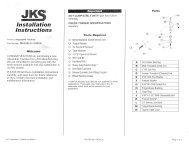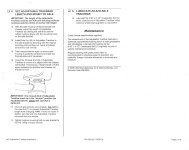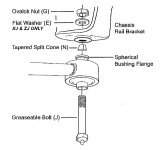A track bar (also called panhard bar) is designed to keep the axle of your Jeep centered under your vehicle, so that you don't have more sticking out the drive's side than you do the passenger's. To accomplish this, the track bar is connected to both the frame of the Jeep, and to the axle. There is a front track bar as well as a rear track bar (on TJ & JK models). Here's an example:
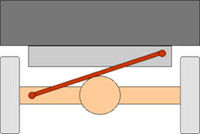
So, when you lift your Jeep, the distance from the axle to the frame of the Jeep grows, but since the trackbar is a fixed length two things happen:
- The axle is pulled farther over to the driver's side of the Jeep
- The front of the vehicle is held down by the trackbar
This will create a good amount of wear on the trackbar, but more importantly, it will through your steering geometry off, usually creating bump steer.
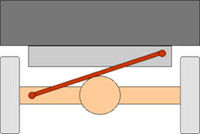
So, when you lift your Jeep, the distance from the axle to the frame of the Jeep grows, but since the trackbar is a fixed length two things happen:
- The axle is pulled farther over to the driver's side of the Jeep
- The front of the vehicle is held down by the trackbar
This will create a good amount of wear on the trackbar, but more importantly, it will through your steering geometry off, usually creating bump steer.
Last edited: