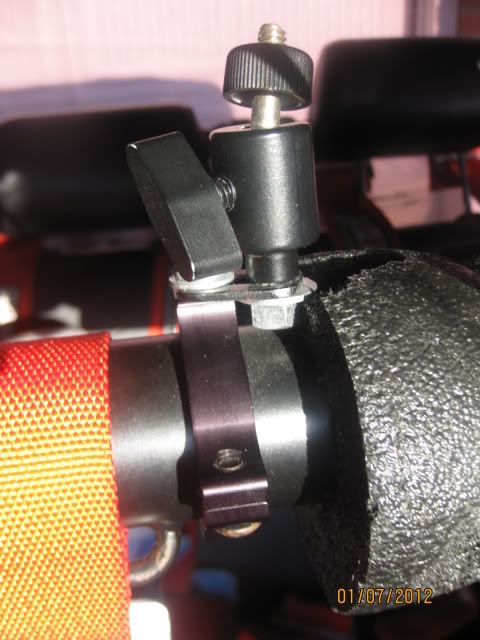On the trails I’m always too busy driving to get any good video, and since I don’t have the cash to afford something like a gopro, I decided to make a mount that would allow me to securely mount my point and shoot camera, or my camcorder and get all the video I needed. After much thought I settled on a dash camera mount which had several advantages over other setups:
On to the install
I purchased the smallest, cheapest tripod that I could find at Walmart, and it ended up working perfectly.




Start by disassempling it – simply unscrew the bottom screw. The legs and two discs will separate, but all we need is the screw and the main body of the swivel ball mount

From Home Depot, I purchased a flat, 1/8” thick piece of zinc plated metal, 1 ¼” by 36”

Start by pulling the defrost cover off of your Wrangler. On my 2005 TJ there are no screws holding it down, I just needed to put my fingers through the defrost grill and pull up. You can see the trim removed below

Now to get down to fabricating our mount. Put a 90 degree bend in your metal rod about 2.5” from the end. A bench vice will make this much easier.

Now, about 2” from your first bend, put another 90 degree bend in your bar so that it looks like the letter Z


Now, you’ll want to cut off the long section about 1” after your bend. I went ahead and rounded off the end a bit with my grinder

Now, give your mount a test fit. Just remove one of the existing screws for use in your mount, and mark the spot on your mount to be drilled, and drill out the hole.

Now drill a hole on the other end, and mount the tripod



You’re ready to screw in your mount now.



And the finished product



- Inside the Jeep - your camera won’t get ruined
- Cheap- $5.50 for a length of aluminum from Home Depot, and $7.88 for a Targus camera tripod from Walmart.
- Easily removable - This mount is installed or removed via one screw (in a pre-existing screw hole). No drilling your Jeep
- Adjustable – The ball mount allows you to pivot your camera up, down, left and right.
On to the install
I purchased the smallest, cheapest tripod that I could find at Walmart, and it ended up working perfectly.




Start by disassempling it – simply unscrew the bottom screw. The legs and two discs will separate, but all we need is the screw and the main body of the swivel ball mount

From Home Depot, I purchased a flat, 1/8” thick piece of zinc plated metal, 1 ¼” by 36”

Start by pulling the defrost cover off of your Wrangler. On my 2005 TJ there are no screws holding it down, I just needed to put my fingers through the defrost grill and pull up. You can see the trim removed below

Now to get down to fabricating our mount. Put a 90 degree bend in your metal rod about 2.5” from the end. A bench vice will make this much easier.

Now, about 2” from your first bend, put another 90 degree bend in your bar so that it looks like the letter Z


Now, you’ll want to cut off the long section about 1” after your bend. I went ahead and rounded off the end a bit with my grinder

Now, give your mount a test fit. Just remove one of the existing screws for use in your mount, and mark the spot on your mount to be drilled, and drill out the hole.

Now drill a hole on the other end, and mount the tripod



You’re ready to screw in your mount now.



And the finished product



Last edited: